Implementing New CSM APIs¶
CSM is an open source project that can be contributed to by the community. This section is a guide on how to contribute a new CSM API to this project.
Contributors should visit the GitHub and follow the instructions in the How to Contribute section of the repository readme.
Front-end¶
This is the API an end user would interact with. The front end interacts with the Infrastructure through network connections to varying results.
Follow these steps to create/edit an api. The diagram below shows where to find the appropriate files in the GitHub repository.
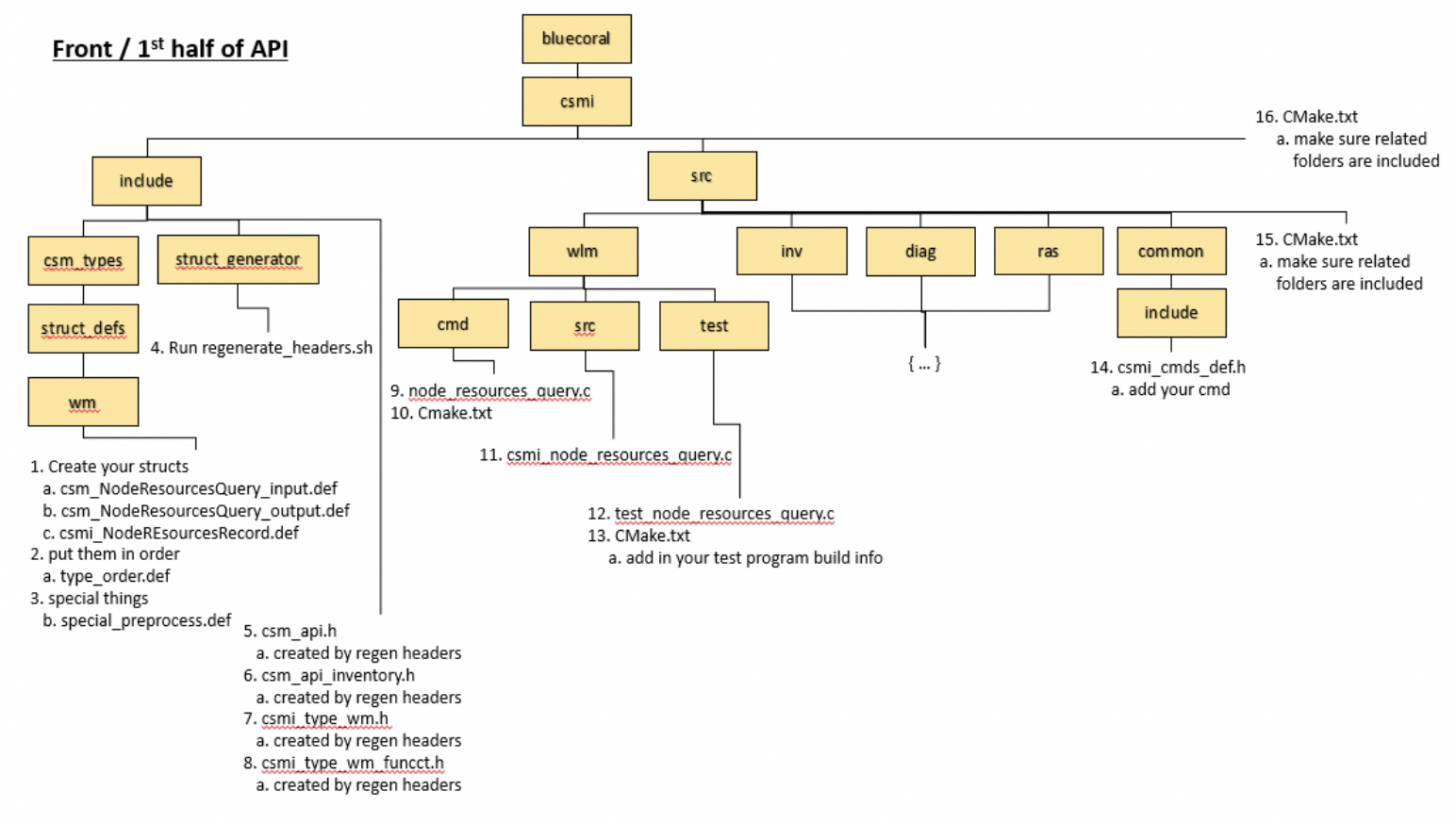
The following numbers reference the chart above.
| 1: | When creating an API it should be determined whether it accepts input and produces output.
The CSM design follows the pattern of <API_Name>_input_t for input structs and
<API_Name>_output_t for output structs. These structs should be defined through use of an
x-macro in the appropriate folder for the API type under the A struct README is provided in this directory with an in-depth description of the struct definition process. |
|---|
/*================================================================================*/
/**
* CSMI_COMMENT
* @brief An input wrapper for @ref csm_example_api.
*/
#ifndef CSMI_STRUCT_NAME
// ! The name of the struct to be generated !
#define CSMI_STRUCT_NAME csm_example_api_input_t
#undef CSMI_BASIC
#undef CSMI_STRING
#undef CSMI_STRING_FIXED
#undef CSMI_ARRAY
#undef CSMI_ARRAY_FIXED
#undef CSMI_ARRAY_STR
#undef CSMI_ARRAY_STR_FIXED
#undef CSMI_STRUCT
#undef CSMI_ARRAY_STRUCT
#undef CSMI_ARRAY_STRUCT_FIXED
#undef CSMI_NONE
// ! Set to 1 (true) when a field matching the type is present !
#define CSMI_BASIC 1
#define CSMI_STRING 1
#define CSMI_STRING_FIXED 0
#define CSMI_ARRAY 0
#define CSMI_ARRAY_FIXED 0
#define CSMI_ARRAY_STR 1
#define CSMI_ARRAY_STR_FIXED 0
#define CSMI_STRUCT 0
#define CSMI_ARRAY_STRUCT 0
#define CSMI_ARRAY_STRUCT_FIXED 0
#define CSMI_NONE 0
#endif
// CSMI_STRUCT_MEMBER(type, name, serial_type, length_member, init_value, extra ) /**< comment */
CSMI_VERSION_START(CSM_VERSION_1_0_0)
CSMI_STRUCT_MEMBER(int32_t , my_first_int , BASIC , , -1 , ) /**< Example int32_t value. API will ignore values less than 1.*/
CSMI_STRUCT_MEMBER(uint32_t, my_string_array_count, BASIC , , 0 , ) /**< Number of elements in the 'my_string_array' array. Must be greater than zero. Size of @ref my_string_array.*/
CSMI_STRUCT_MEMBER(char** , my_string_array , ARRAY_STR, my_string_array_count, NULL, ) /**< comment for my_string_array*/
CSMI_VERSION_END(fc57b7dafbe3060895b8d4b2113cbbf0)
CSMI_VERSION_START(CSM_DEVELOPMENT)
CSMI_STRUCT_MEMBER(int32_t, another_int, BASIC, , -1, ) /**< Another int.*/
CSMI_VERSION_END(0)
#undef CSMI_VERSION_START
#undef CSMI_VERSION_END
#undef CSMI_STRUCT_MEMBER
.. attention:: Follow the existing `struct README`_ in the code source for supplemental details.
| 2: | The X-Macro definition files will be collated by their ordering in the local Specific details for this file are in the struct README. |
||||||||||||||||||||||||||||||||||||||||||||||||||||||||||
|---|---|---|---|---|---|---|---|---|---|---|---|---|---|---|---|---|---|---|---|---|---|---|---|---|---|---|---|---|---|---|---|---|---|---|---|---|---|---|---|---|---|---|---|---|---|---|---|---|---|---|---|---|---|---|---|---|---|---|---|
| 3: | The |
||||||||||||||||||||||||||||||||||||||||||||||||||||||||||
| 4: | After defining the X-Macro files the developer should run the The files modified by this script include:
|
||||||||||||||||||||||||||||||||||||||||||||||||||||||||||
| 5: | Add the API function declaration to the appropriate API file, consult the table below
for the correct file to add your API to (in the
|
||||||||||||||||||||||||||||||||||||||||||||||||||||||||||
| 6: | Add a command to the |
||||||||||||||||||||||||||||||||||||||||||||||||||||||||||
| 7: | The implementation of the C API should be placed in the appropriate src directory:
|
||||||||||||||||||||||||||||||||||||||||||||||||||||||||||
Generally speaking the frontend C API implementation should follow a mostly standard pattern as outlined below:
#include "csmutil/include/csmutil_logging.h"
#include "csmutil/include/timing.h"
#include "csmi/src/common/include/csmi_api_internal.h"
#include "csmi/src/common/include/csmi_common_utils.h"
#include "csmi/include/“<API_HEADER>
// The expected command, defined in “csmi/src/common/include/csmi_cmds_def.h”
const static csmi_cmd_t expected_cmd = <CSM_CMD>;
// This function must be definedand supplied to the create_csm_api_object
// function if the API specifies an output.
void csmi_<api>_destroy(csm_api_object *handle);
// The actual implementation of the API.
int csm_<api>( csm_api_object **handle, <input_type> *input, <output_type> ** output)
{
START_TIMING()
char *buffer = NULL; // A buffer to store the serialized input struct.
uint32_t buffer_length = 0; // The length of the buffer.
char *return_buffer = NULL; // A return buffer for output from the backend.
uint32_t return_buffer_len = 0; // The length of the return buffer.
Int. error_code = CSMI_SUCCESS; // The error code, should be of type
// csmi_cmd_err_t.
// EARLY RETURN
// Create a csm_api_object and sets its csmi cmd and the destroy function.
create_csm_api_object(handle, expected_cmd, csmi_<api>_destroy);
// Test the input to the API, expand this to test input contents.
if (!input)
{
csmutil_logging(error, "The supplied input was null.");
// The error codes are listed in “csmi/include/csmi_type_common.h”.
csm_api_object_errcode_set(*handle, CSMERR_INVALID_PARAM);
csm_api_object_errmsg_set(*handle,
strdup(csm_get_string_from_enum(csmi_cmd_err_t, CSMERR_INVALID_PARAM)));
}
// EARLY RETURN
// Serialize the input struct and then test the serialization.
csm_serialize_struct(<input_type>, input, &buffer, &buffer_length);
test_serialization(handle, buffer);
// Execute the send receive command (this is blocking).
error_code = csmi_sendrecv_cmd(*handle, expected_cmd,
buffer, buffer_length, &return_buffer, &return_buffer_len);
// Based on the error code unpack the results or set the error code.
if ( error_code == CSMI_SUCCESS )
{
if ( return_buffer && csm_deserialize_struct(<output_type>, output,
(const char *)return_buffer, return_buffer_len) == 0 )
{
// ATTENTION: This is key, the CSM API makes a promise that the
// output of the API will be stored in the csm_api_object!
csm_api_object_set_retdata(*handle, 1, *output);
}
else
{
csmutil_logging(error, "Deserialization failed");
csm_api_object_errcode_set(*handle, CSMERR_MSG_UNPACK_ERROR);
csm_api_object_errmsg_set(*handle,
strdup(csm_get_string_from_enum(csmi_cmd_err_t,
CSMERR_MSG_UNPACK_ERROR)));
error_code = CSMERR_MSG_UNPACK_ERROR;
}
}
else
{
csmutil_logging(error, "csmi_sendrecv_cmd failed: %d - %s",
error_code, csm_api_object_errmsg_get(*handle));
}
// Free the buffers.
if(return_buffer)free(return_buffer);
free(buffer);
END_TIMING( csmapi, trace, csm_api_object_traceid_get(*handle), expected_cmd, api )
return error_code;
}
// This function should destroy any data stored in the csm_api_object by the API call.
void csmi_<api>_destroy(csm_api_object *handle)
{
csmi_api_internal *csmi_hdl;
<output_type> *output;
// free the CSMI dependent data
csmi_hdl = (csmi_api_internal *) handle->hdl;
if (csmi_hdl->cmd != expected_cmd)
{
csmutil_logging(error, "%s-%d: Unmatched CSMI cmd\n", __FILE__, __LINE__);
return;
}
// free the returned data specific to this csmi cmd
output = (<output_type> *) csmi_hdl->ret_cdata;
csm_free_struct_ptr( <output_type>, output);
csmutil_logging(info, "csmi_<api>_destroy called");
}
| 8: | Optionally, the developer may implement command line interface to the C API. For implementing an API please refer to existing API implementations. |
|---|
Back-end¶
The he part of the API that the user will not interact with directly. The back end will be invoked by the Infrastructure after receiving user requests.
This diagram below shows where to find the appropriate files in the GitHub repository.
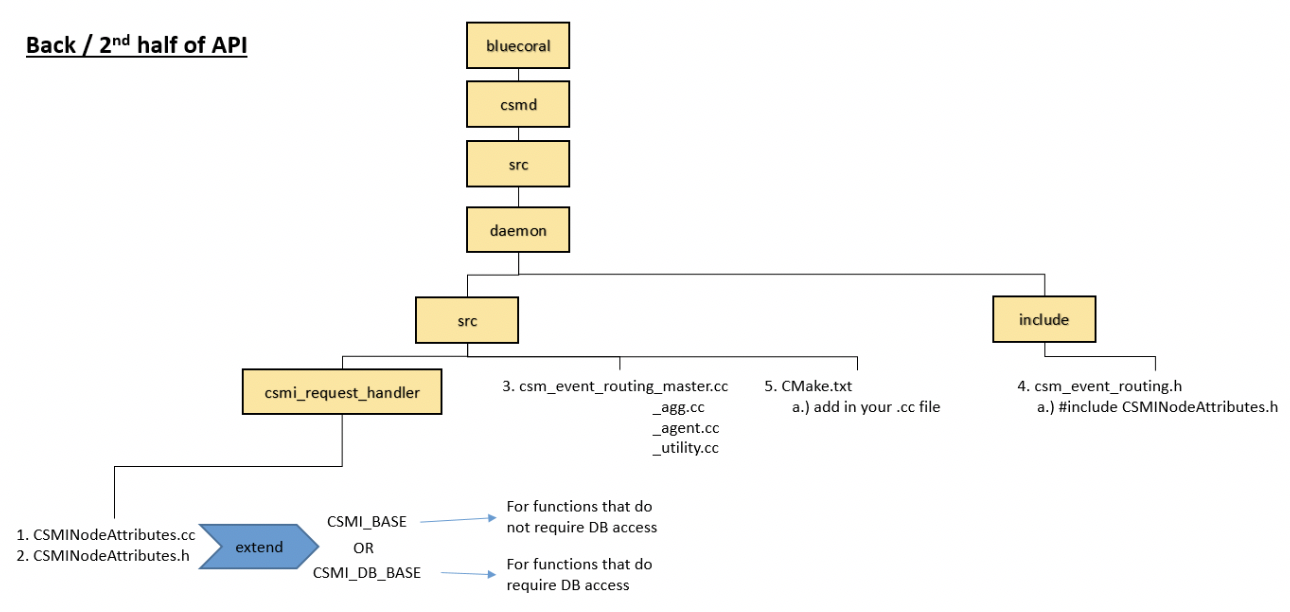
When implementing a backend API the developer must determine several key details:
- Does the API handler access the database? How many times?
- What daemon will the API handler operate on?
- Does the API need a privilege mode?
- Will the API perform a multicast?
These questions will drive the development process, which in the case of most database APIs is boiler plate as shown in the following sections.
Determining the Base Handler Class¶
In the Infrastructure the back-end API is implemented as an API Handler. This handler may be considered a static object which maintains no volatile state. The state of API execution is managed by a context object initialized when a request is first received by a back-end handler.
CSM has defined several implementations of handler class to best facilitate the rapid creation
of back-end handlers. Unless otherwise specified these handlers are located in
csmd/src/daemon/src/csmi_request_handler and handler implementations should be placed in
the same directory.
CSMIStatefulDB (csmi_stateful_db.h)¶
If an API needs to access the database, it is generally recommended to use this handler as a base class. This class provides four virtual functions:
| CreatePayload: | Parses the incoming API request, then generates the SQL query. |
|---|---|
| CreateByteArray: | |
| Parses the response from the database, then generates the serialized response. | |
| RetrieveDataForPrivateCheck: | |
| Generates a query to the database to check the user’s privilege level (optional). | |
| CompareDataForPrivateCheck: | |
Checks the results of the query in RetrieveDataForPrivateCheck
returning true or false based on the results (optional). |
|
In the simplest Database APIs, the developer needs to only implement two functions:
CreatePayload and CreateByteArray. In the case of privileged APIs, the
RetrieveDataForPrivateCheck and CompareDataForPrivateCheck must be implemented.
This handler actually represents a state machine consisting of three states which generalize the most commonly used database access path. If your application requires multiple database accesses or multicasts this state machine may be extended by overriding the constructor.
![digraph G {
DB_INIT -> DB_RECV_PRI [color="#993300" labelfontcolor="#993300" label="Privileged"];
DB_INIT -> DB_RECV_DB;
DB_RECV_PRI -> DB_RECV_DB;
DB_RECV_DB -> DB_DONE;
}](../../_images/graphviz-6ab376e306c41bf74467c8b0603d291ff48c0ecd.png)
To facilitate multiple database accesses in a single API call CSM has implemented
StatefulDBRecvSend. StatefulDBRecvSend takes a static function as a template parameter
which defines the processing logic for the SQL executed by CreatePayload. The constructor for
StatefulDBRecvSend then takes an assortment of state transitions for the state machine
which will depend on the state machine used for the API.
An example of this API implementation style can be found in CSMIAllocationQuery.cc.
The pertinent section showing expansion of the state machine with the constructor is
reproduced and annotated below:
#define EXTRA_STATES 1 // There’s one additional state being used over the normal StatefulDB.
// Note: CSM_CMD_allocation_query matches the version on the front-end.
CSMIAllocationQuery::CSMIAllocationQuery(csm::daemon::HandlerOptions& options) :
CSMIStatefulDB(CSM_CMD_allocation_query, options,
STATEFUL_DB_DONE + EXTRA_STATES) // Send the total number of states to super.
{
const uint32_t final_state = STATEFUL_DB_DONE + EXTRA_STATES;
uint32_t current_state = STATEFUL_DB_RECV_DB;
uint32_t next_state = current_state + 1;
SetState( current_state++,
new StatefulDBRecvSend<CreateResponsePayload>(
next_state++, // Successful state.
final_state, // Failure state.
final_state ) ); // Final state.
}
#undef EXTRA_STATES
bool CSMIAllocationQuery::CreateResponsePayload(
const std::vector<csm::db::DBTuple *>&tuples,
csm::db::DBReqContent **dbPayload,
csm::daemon::EventContextHandlerState_sptr ctx )
{
// ….
}
Multicast operations will follow a largely similar behavior, however they exceed the scope of this
document, for more details refer to csmd/src/daemon/src/csmi_request_handler/csmi_mcast.
CSMIStateful (csmi_stateful.h)¶
This handler should be used as a base class in handlers where no database operations are required (see CSMIAllocationStepCGROUPDelete.h). Generally, most API implementations will not use this as a base class. If an API is being implemented as CSMIStateful it is recommended to refer the source of CSMIAllocationStepCGROUPDelete.h and CSMIAllocationStepCGROUPCreate.h.
Adding Handler to Compliation¶
To add the handler to the compilation path for the daemon add it to the
csmd/src/daemon/src/CMakeLists.txt file’s CSM_DAEMON_SRC file GLOB.
Registering with a Daemon¶
After implementing the back-end API the user must then register the API with the daemon routing.
Most APIs will only need to be registered on the Master Daemon, however, if the API performs
multicasts it will need to be registered on the Agent and Aggregator Daemons as well. The routing
tables are defined in csmd/src/daemon/src :
| Daemon | Routing File |
|---|---|
| Agent | csm_event_routing_agent.cc |
| Aggregator | csm_event_routing_agg.cc |
| Master | csm_event_routing_master.cc |
| Utility | csm_event_routing_utility.cc |
Generally speaking registering a handler to a router is as simple as adding the following line to the RegisterHandlers function: Register < Handler_Class > (CSM_CMD_<api>) ;
Return Codes¶
As with all data types that will exist in both the C front-end and C++ back-end return codes are defined with an X-Macro solution. The return code X-Macro file can be located at: csmi/include/csm_types/enum_defs/common/csmi_errors.def
To protect backwards compatibility this file is guarded by with versioning blocks, for details on how to add error codes please consult the README: csmi/include/csm_types/enum_defs/README.md
The generated error codes may be included from the csmi/include/csmi_type_common.h header.
Generally, the CSMI_SUCCESS error code should be used in cases of successful execution. Errors
should be more granular to make error determination easier for users of the API, consult the list
of errors before adding a new one to prevent duplicate error codes.
CSM API Wrappers¶
There exist two documented methodologies for wrapping a CSM API to reduce the barrier of usage for system administrators: python bindings and command line interfaces. Generally speaking python bindings are preferred, as they provide more flexibility to system administrators and end users.
Command line interfaces are generally written in C and are used to expose basic functionality to an API.
Command Line Interfaces¶
Command line interfaces in CSM are generally written using native C and expose basic functionality
to the API, generally simplifying inputs or control over the output. When properly compiled a
native C command line interface will be placed in /csm/bin/ relative to the root of the
compiled output. Please consult csmi/src/wm/cmd/CMakeLists.txt for examples of compilation settings.
Naming¶
The name of the CSM command line interface should be matched one to one to the name of the API,
especially in cases where the command line interface simply exposes the function of the API with
no special modifications. For example, the csm_allocation_create API is literally
csm_allocation_create on the command line.
Parameters¶
CSM command line interfaces must provide long options for all command line parameters.
Short options are optional but preferred for more frequently used fields. A sample pairing of
short and long options would be in the case of the help flag: -h, --help. i
The -h, --help and -v, --verbose flag pairings are reserved, always correspond to help
and verbose. These flags should be supported in all CSM command line interfaces.
All options should use the getopts utility, no options should be position dependent.
Good:
csm_command --node_name node1 --state "some string"
csm_command --state "some string" –node_name node1
Bad:
csm_command node1 --state "some string"
Output¶
CSM command line requires that the YAML format is a supported output option. This is to facilitate
command line parsers. In cases where YAML output is not ideal for command line readability the
format may be changed as in the case of csm_node_query_state_history.
In the following sample output the output is still considered valid YAML (note the open and close tokens). Data that is not YAML formatted will be commented out with the # character.
[root@c650f03p41 bin]# ./csm_node_query_state_history -n c650f03p41
---
node_name: c650f03p41
# history_time | state | alteration | RAS_rec_id, RAS_msg_id
# ----------------------------+----------------+----------------------+------------------------
# 2018-03-26 14:28:25.032879 | DISCOVERED | CSM INVENTORY |
# 2018-03-28 19:34:14.037409 | SOFT_FAILURE | RAS EVENT | 7, csm.status.down
...
By default, YAML is not presented on the command line. It is supported through a flag.
GENERAL OPTIONS:
[-h, --help] | Help.
[-v, --verbose verbose_level] | Set verbose level. Valid verbose levels: {off, trace, debug, info, warning, error, critical, always, disable}
[-Y, --YAML] | Set output to YAML. By default for this API, we have a custom output for ease of reading the long transaction history.
By setting the –Y flag, the command line will then display in YAML.
[root@c650f03p41 bin]# ./csm_node_query_state_history -n c650f03p41 -Y
---
Total_Records: 2
Record_1:
history_time: 2018-03-26 14:28:25.032879
node_name: c650f03p41
state: DISCOVERED
alteration: CSM INVENTORY
RAS_rec_id:
RAS_msg_id:
Record_2:
history_time: 2018-03-28 19:34:14.037409
node_name: c650f03p41
state: SOFT_FAILURE
alteration: RAS EVENT
RAS_rec_id: 7
RAS_msg_id: csm.status.down
...
Python Interfaces¶
CSM uses Boost.Python to generate the Python interfaces. Struct bindings occur automatically when
running the csmi/include/struct_generator/regenerate_headers.sh script. Each API type has its
own file to which the struct bindings will be placed by the automated script and function bindings
will be placed by the developer.
The following documentation assumes the python bindings are being added to one of the following files:
| API Type | Python Binding File | Python Library |
|---|---|---|
| Burst Buffer | csmi/src/bb/src/csmi_bb_python.cc | lib_csm_bb_py |
| Common | csmi/src/common/src/csmi_python.cc | lib_csm_py |
| Diagnostics | csmi/src/diag/src/csmi_diag_python.cc | lib_csm_diag_py |
| Inventory | csmi/src/inv/src/csmi_inv_python.cc | lib_csm_inv_py |
| Launch | csmi/src/launch/src/csmi_launch_python.cc | lib_csm_launch_py |
| RAS | csmi/src/ras/src/csmi_ras_python.cc | lib_csm_ras_py |
| Workload Management | csmi/src/wm/src/csmi_wm_python.cc | lib_csm_wm_py |
Function Binding¶
Function binding with the Boost.Python library is boilerplate:
tuple wrap_<api>(<input-struct> input)
{
// Always sets the metadata.
// Ensures that the python binding always matches what it was designed for.
input._metadata=CSM_VERSION_ID;
// Output objects.
csm_api_object * updated_handle;
<output-struct> * output= nullptr;
// Run the API
int return_code = <api>( (csm_api_object**)&updated_handle, &input, &output);
// A singleton is used to track CSM object handles.
int64_t oid = CSMIObj::GetInstance().StoreCSMObj(updated_handle);
// Returned tuples should always follow the pattern:
// <return code, handler id, output values (optional)>
return make_tuple(return_code, oid, *output);
}
BOOST_PYTHON_MODULE(lib_csm_<api-type>_py)
{
def("<api-no-csm>", wrap_<api>, CSM_GEN_DOCSTRING("docstring", ",<output_type>"));
}
Python Binding Limitations¶
As CSM was designed predominantly around its use of pointers, and is a C native API, certain operations using the python bindings are not currently Pythonic.
| 1: | The output of the apis must be destroyed using csm.api_object_destroy(handler_id). |
|---|---|
| 2: | Array access/creation must be performed through get and set functions. Once an array is set it is currently immutable from python. |
These limitations are subject to change.